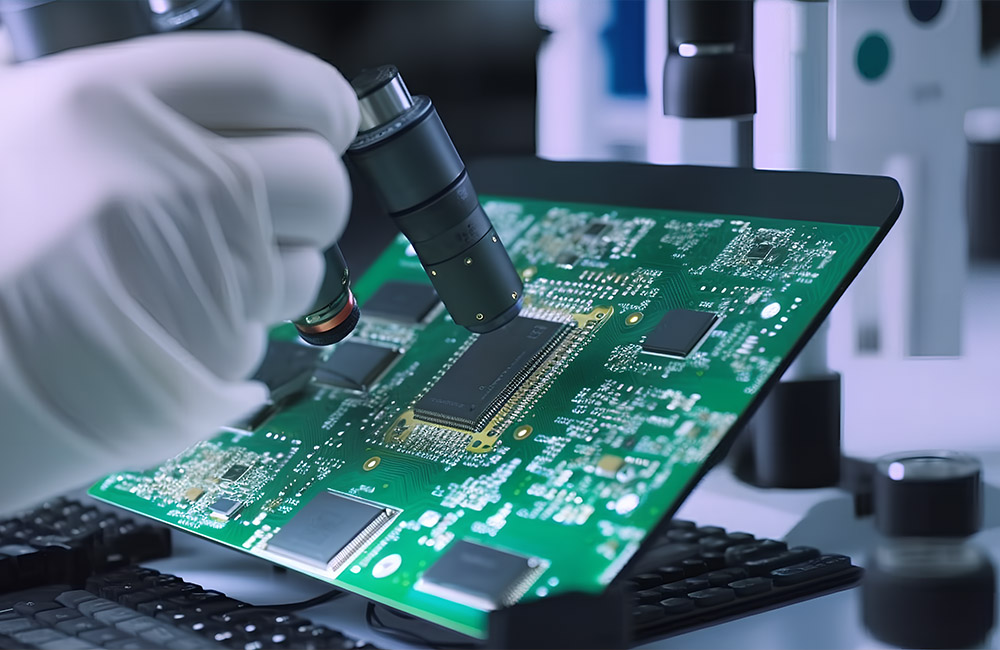Suitable for Apple and Android Bluetooth locator
Bluetooth dog tracker for Apple and Android is a smart finder using the Tuya app Simple and easy to understand that is a good pet locator device&tag pet tracker
Specification
| Specification | |
| Product name | Smart finder |
| Package size | 9*5.5*2cm |
| Package weight | 30g |
| Support system | Android and Apple |
| Long time standby | 60days |
| Two-way alarm | If the mobile phone is disconnected from the Bluetooth of the anti-lost device, the alarm will sound. |
Smart Finder
[Anti-lost Alarm & Find things easily] Keys, Phone, Wallet, Suitcase -- ANYTHING
Product Instructions
Based on Bluetooth 4.0 protocol, it can realize the functions of one-button search,
two-way anti-lost alarm, break-point memory and so on through App.
Battery Type: CR2032
Add Device in App
1. Scan the QR code, or search "Tuya Smart" or "Smart Life" in App Store or Google
Play to install App. Sign up an account and then log in.
▼Choose either one App to install, no need to install both APPs.

※ Please enable "Bluetooth" þ, "Locate/Location" þ and "Allow Notifications"þ in
App permission management.
2. Install the CR2032 battery(negative pole face down, connecting with the metal
spring). If the battery is already installed, just pull out the plastic film. Press and
hold the button for 3 seconds, then the device beeps twice, which indicates that the
device enters the paring mode;
3. Enable cellphone Bluetooth, open Tuya Smart/Smart Life App and wait for
several seconds, App will pop-up a dialog box, then tap "Add" icon to add device. If the dialog box doesn't show up, please tap "+(Add Device)" at the top right corner,
then tap "Add"
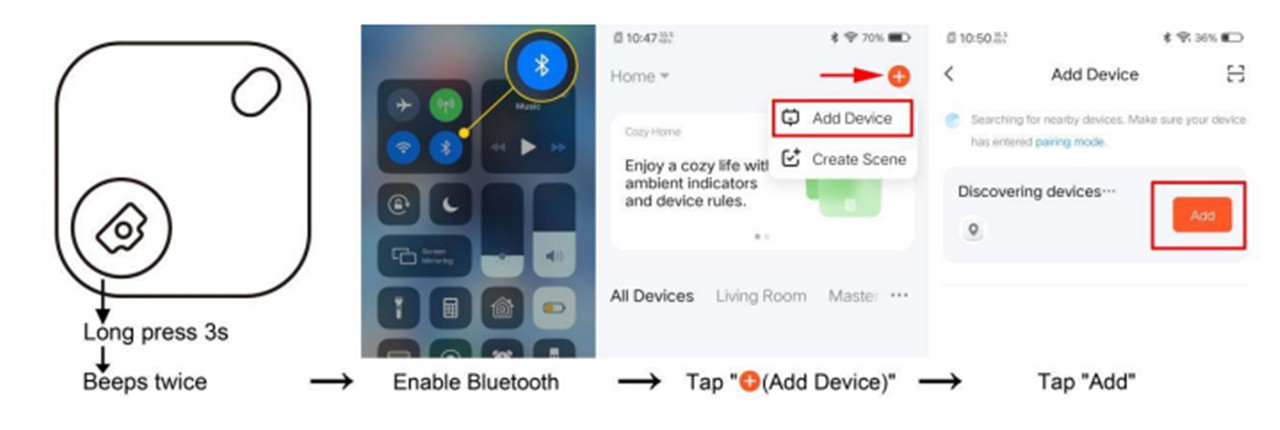
※ Please watch the instruction video at Youtube:
※ [Reset the device]
If long press 3s can't make it enter the paring mode(beep twice), please follow the
instructions below to reset:
1. Continuously and quickly press the button for 2 times, please be aware that,
when you press the second time, you need to press and hold, do not release until
you hear the "DuDu" sound;
2. After you release your hand, wait for about 3 seconds, then press and hold the
button for 3s, then the smart finder beeps twice, which means that the reset
succeed.
※ Please watch the instruction video at Youtube:
Functions Introduction※ Add device in App before using, and need to enable "Bluetooth" þ ,
"Locate/Location"þ, "Allow Notifications"þ and "Auto Run"þ(Android).
a. Prevention of item lost
Put or tie the smart finder and any item together, the cellphone will remind you to prevent the item lost when the phone Bluetooth is disconnected from the smart finder.
b. Prevent mobile phone from losing
Enable "Set Up Alerts" in the device main page, the smart finder will issue a sound reminder to prevent the phone from losing when the phone Bluetooth is disconnected from the smart finder.
c. Find item
Put or tie the smart finder and any stuff together, the smart finder will make sound
prompt to help you locate the stuff easily when you tap the "Call Device" icon in App.
d. Find mobile phone
Double-click the button of smart finder, cellphone rings, which can help you find your cellphone quickly(need to enable "Auto Run" þ in App permission management).