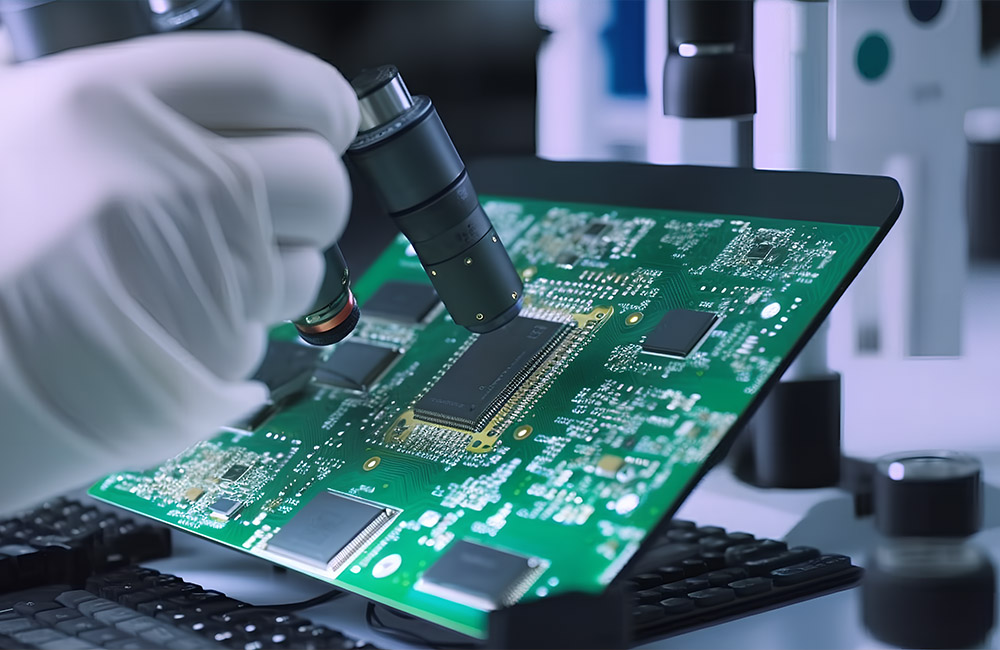Hot sell smart airtag tracker for pets
The pet tracking system supports IOS and Android systems This is a smart pet tracker.Can be used on many things such as bike tracker&vehicle tracker&car tracker& gps locator tags&portable tracking device
Description
● System support: IOS and Android system
● Device sharing: Can be shared among family members at the same time
● Real-time query of location records: Record the location of the connection between the mobile phone and the anti-loss device and record the location of the last disconnection between the mobile phone and the anti-loss device, quickly determine the lost location, and mark it on the map.
● High quality sensitive intelligent chip: High configuration sensitive intelligent chip, lower power consumption, faster computing and more accurate positioning
● Guard the family: Record Lost-proof location
● Customer Service: We are dedicated to provide you premium products and impeccable service. In addition, the tracker is also a great gift for your friend in need. If you have any problems, please don’t hesitate to connect us.
Specification
| Specification | |
| Product name | SMART AIRTAG TRACKER |
| Color | white |
| Working current | 3.7mA |
| Standby power consumption | 15uA |
| volume | 50-80dB |
| Find items | Press the phone APP to call, and the anti-loss device makes sound |
| Reverse search phone | Press the anti-loss device button twice, and the phone makes a sound |
| Anti-loss disconnected alarm | The phone sends an audible alert |
| Position record | The location of the last disconnect |
| Map accurate search | When connected, the current location is displayed |
| APP | Tuya APP |
| Connect | BLE 4.2 |
| Service distance | Indoor 15-30 meters, open 80 meters |
| Operating temperature and humidity | -20℃~50℃, |
| Material | PC |
| Size(mm) | 48*36*8mm |
| Weight | 10g |
Features & Details
Tuya Smart supports IOS and Android systems. Search the name "TUYA Wisdom" in the APP Store or scan the QR code to download the APP.
Open Tuya APP, click "Add Device", keep Bluetooth on your phone, and press the "Function Key" for about 3 seconds until the anti-lost device plays a sound. Tuya APP will display a "Device to be added" prompt. Click the "Go to Add" icon to add the device.
Open Tuya APP, click "Add Device", keep Bluetooth on your phone, and press the "Function Key" for about 3 seconds until the anti-lost device plays a sound. Tuya APP will display a "Device to be added" prompt. Click the "Go to Add" icon to add the device.
After successfully adding the device, click the "Smart Finder" icon to enter the main interface. If you click the "Call Device" icon to call the anti-loss device, the device will automatically start ringing. If you need to find your phone, double-click the anti-lost function key to trigger the phone to ring.
If you need to hang the anti-lost device on keys, school bags or other items, you can use a lanyard to pass through the hole on the top of the anti-lost device to hang it.
1.Two-Way Search
When the anti-lost device is connected to the phone, you can click the call function of APP to find the device. When you click the "call" icon, the device will ring.
If you need to find the phone, double-click the function button of anti-lost device to to trigger phone ring.
2.Disconnection Alarm
The phone will alarm to remind you when the anti-lost device is out of blue tooth connection range. You can also choose to turn off the alarm function to prevent being disturbed.
3. Location Record
APP will record the last location that phone and smart finder disconnected, which help to find the lost in an easy way.