Dog Shock Collar, Waterproof Dog Training Collar with Remote, 3 Training Modes, Shock, Vibration and Beep
Portable ecollar dog training collar control rechargeable and waterproof pet shock collar training
Specification
|
Specification Table |
|
| Model | E1/E2 |
| Package Dimensions | 17CM*11.4CM*4.4CM |
| Package Weight | 241g |
| Remote Control Weight | 40g |
| Receiver Weight | 76g |
| Receiver Collar Adjustment Range Diameter | 10-18CM |
| Suitable Dog Weight Range | 4.5-58kg |
| Receiver Protection Level | IPX7 |
| Remote Control Protection Level | Not waterproof |
| Receiver Battery Capacity | 240mAh |
| Remote Control Battery Capacity | 240mAh |
| Receiver Charging Time | 2 hours |
| Remote Control Charging Time | 2 hours |
| Receiver Standby Time 60 days | 60 days |
| Remote Control Standby Time | 60 days |
| Receiver and Remote Control Charging Interface | Type-C |
| Receiver to Remote Control Communication Range (E1) | Obstructed: 240m, Open Area: 300m |
| Receiver to Remote Control Communication Range (E2) | Obstructed: 240m, Open Area: 300m |
| Training Modes | Tone/Vibration/Shock |
| Tone | 1 mode |
| Vibration Levels | 5 levels |
| Shock Levels | 0-30 levels |
Features & Details
●【Dog Shock Collar with 3 Training Modes】 Effortlessly train your dog to obey commands and correct unwanted behaviors such as barking, chewing, biting, etc. Dog training collar with remote offers beep, vibration, and safe shock modes to suit various occasions and specific needs.
●【Dog Training Collar with Remote 300M】With 300M extensive remote range, you can easily train your dog and enjoy your outdoor adventures in the backyard, park or anywhere else. And the e-collar is IPX7 waterproof, safe to wear in the rain or on the beach.
●【Long-lasting Battery】 Equipped with 240mAh lithium batteries, training collar for dogs delivers long-lasting performance–the remote of a standby time of up to 60 days and the collar up to 60 days. Plus, it only takes 2 hours to full charge from any USB power source—PC, laptop, portable power bank, Android device charger, etc.
●【Security Lock and Effective Shock Collar】The keypad lock on the remote prevents any accidental stimulation and keeps your commands clear and consistent.
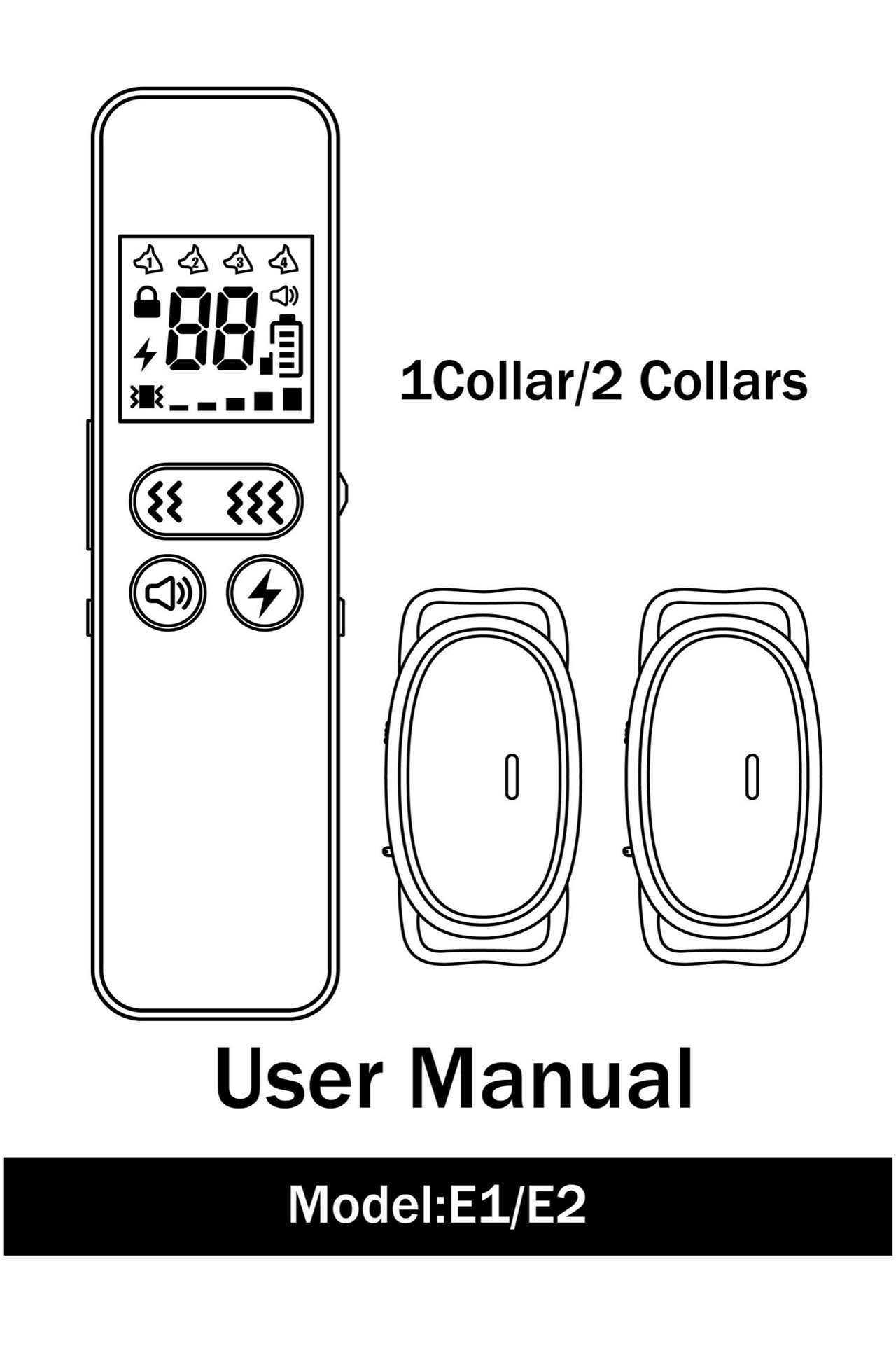
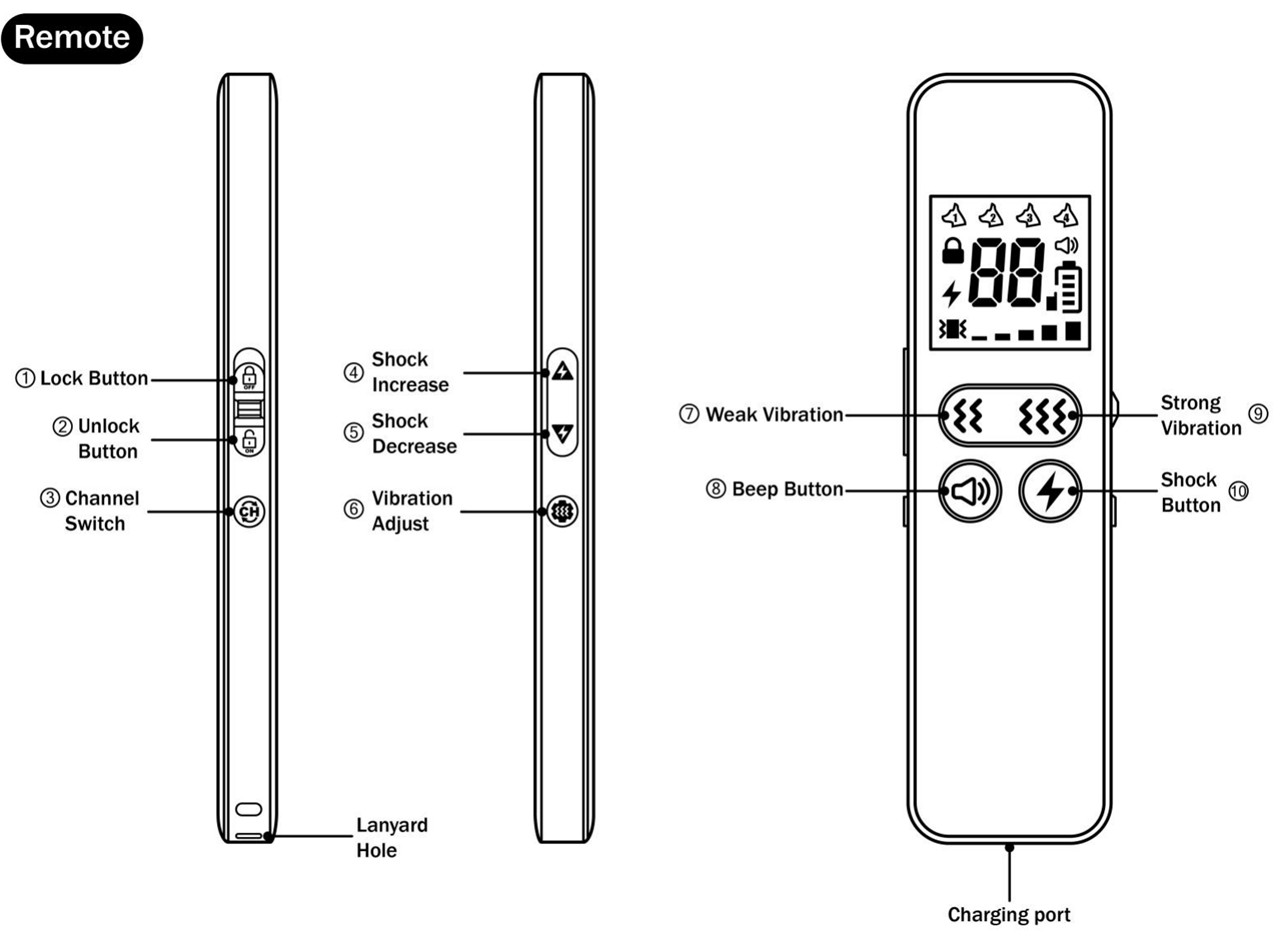
1. Lock Button: Push to (OFF) to lock the button .
2. Unlock Button: Push to (ON) to unlock the button .
3. Channel Switch Button ( ) : Short press this button to select a different receiver.
) : Short press this button to select a different receiver.
4. Shock Level Increase Button ( ).
).
5. Shock Level Decrease Button ( ).
).
6. Vibration Level Adjustment Button ( ): Short press this button to adjust vibration from level 1 to 5.
): Short press this button to adjust vibration from level 1 to 5.
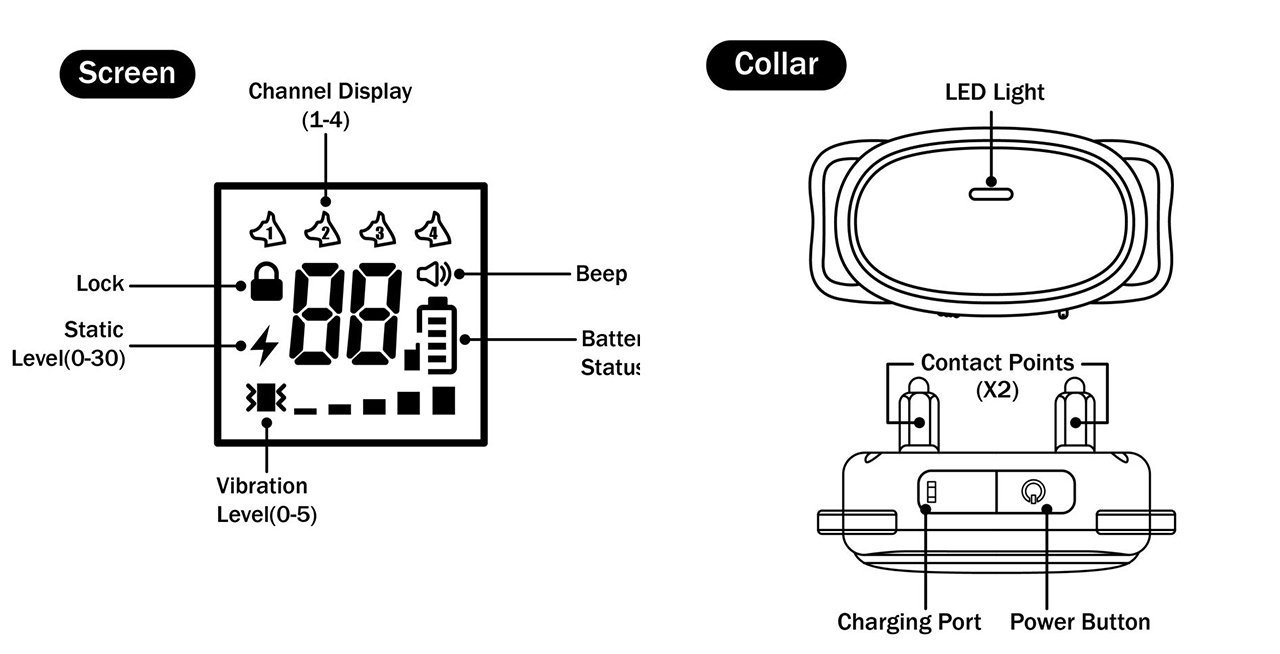
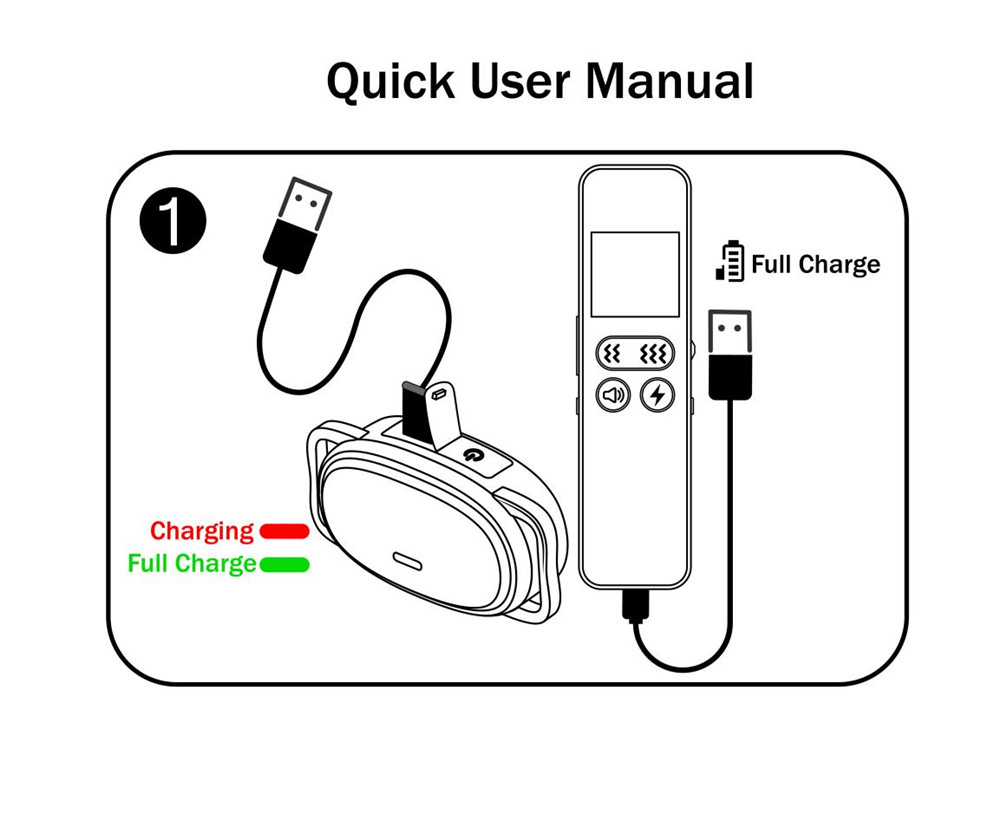
1)Charging
1.Use the provided USB cable to charge the receiver and the remote control. The charging voltage should be 5V.
2.Once the remote control is fully charged, the battery symbol will display as full.
3.When the receiver is fully charged, the red light will turn green. Charging takes approximately two hours each time.
2)Receiver Power On/Off
1. Short press the power button for 1 second to turn the receiver on. It will emit a (beep) sound upon powering up.
2. After turning on, the green indicator light will flash once every 2 seconds. If not used for 6 minutes, it will automatically enter sleep mode, indicated by the green light flashing once every 6 seconds.
3. To turn off the receiver, press and hold the power button for 2 seconds after powering on.
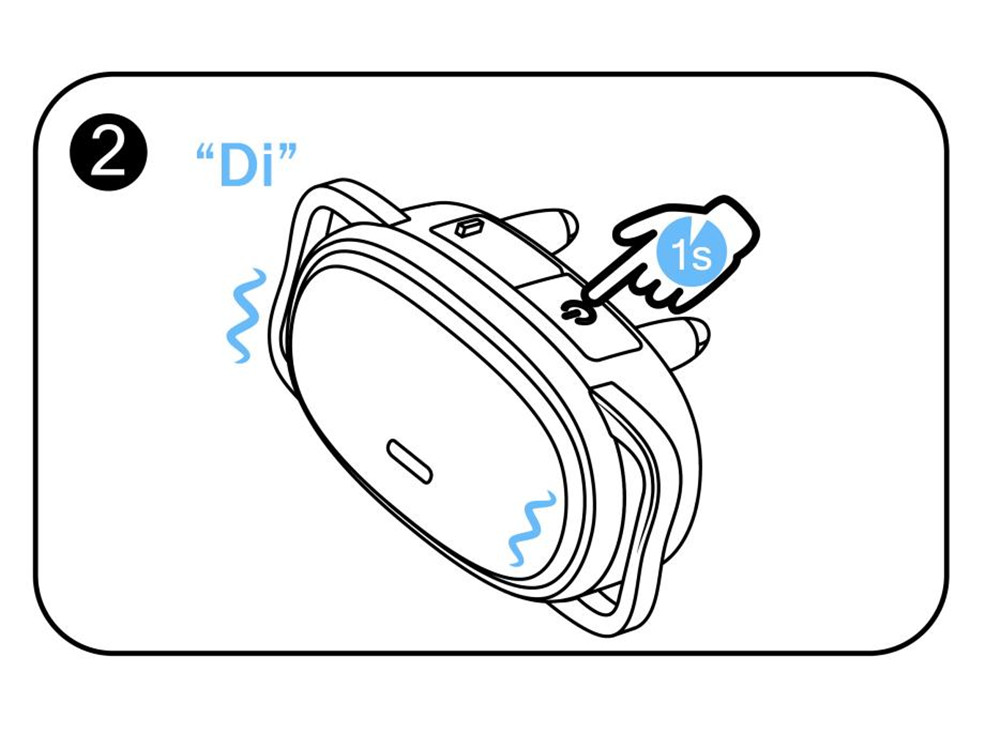
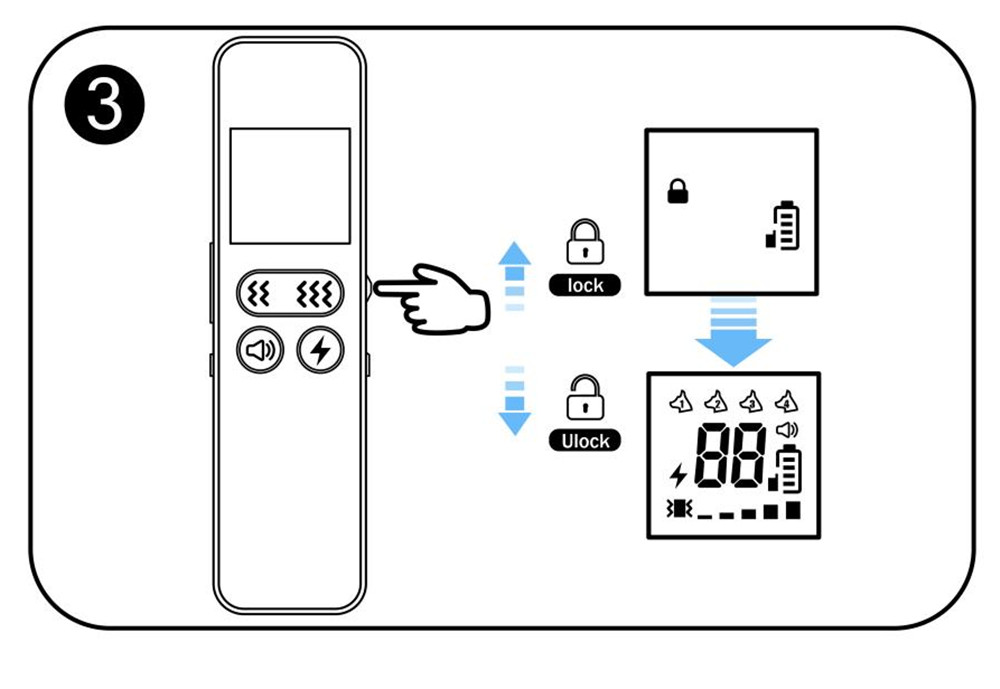
3)Remote Control Unlocking
1.Push the lock button to the (ON) position. The buttons will display the functions when operated. If no display is shown, please charge the remote control.
2.Push the lock button to the (OFF) position. The buttons will be non-functional, and the screen will automatically turn off after 20 seconds.
4)Pairing Procedure
(One-to-One pairing is already done at the factory, ready to use directly)
1.Receiver entering pairing mode: Ensure the receiver is powered off. Press and hold the power button for 3 seconds until it emits a (beep beep) sound. The indicator light will alternate between red and green flashes. Release the button to enter pairing mode (valid for 30 seconds). If it exceeds 30 seconds, you need to re-enter the mode.
2.Within 30 seconds, with the remote control in an unlocked state, press the channel switch button()short to select the receiver you want to pair with (1-4).Press the sound button()to confirm. The receiver will emit a (beep) sound to indicate successful pairing.
Repeat the above steps to continue pairing other receivers
1.Pairing one receiver with one channel. When pairing multiple receivers, you cannot select the same channel simultaneously for more than one receiver.
2.After pairing all four channels, you can use the()button to select and control different receivers. Note: It's not possible to control multiple receivers simultaneously.
3.When controlling different receivers, you can individually adjust the levels of vibration and shock.
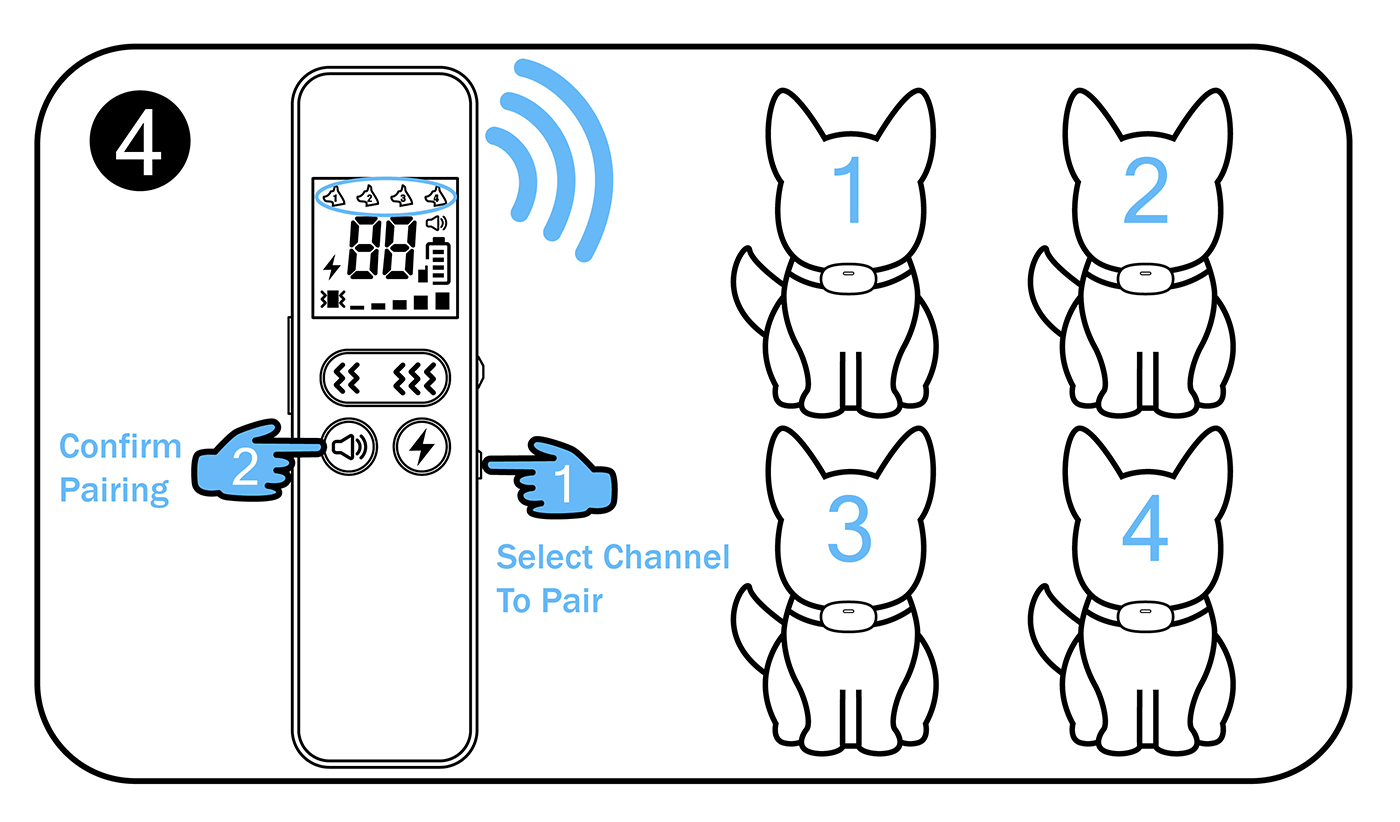
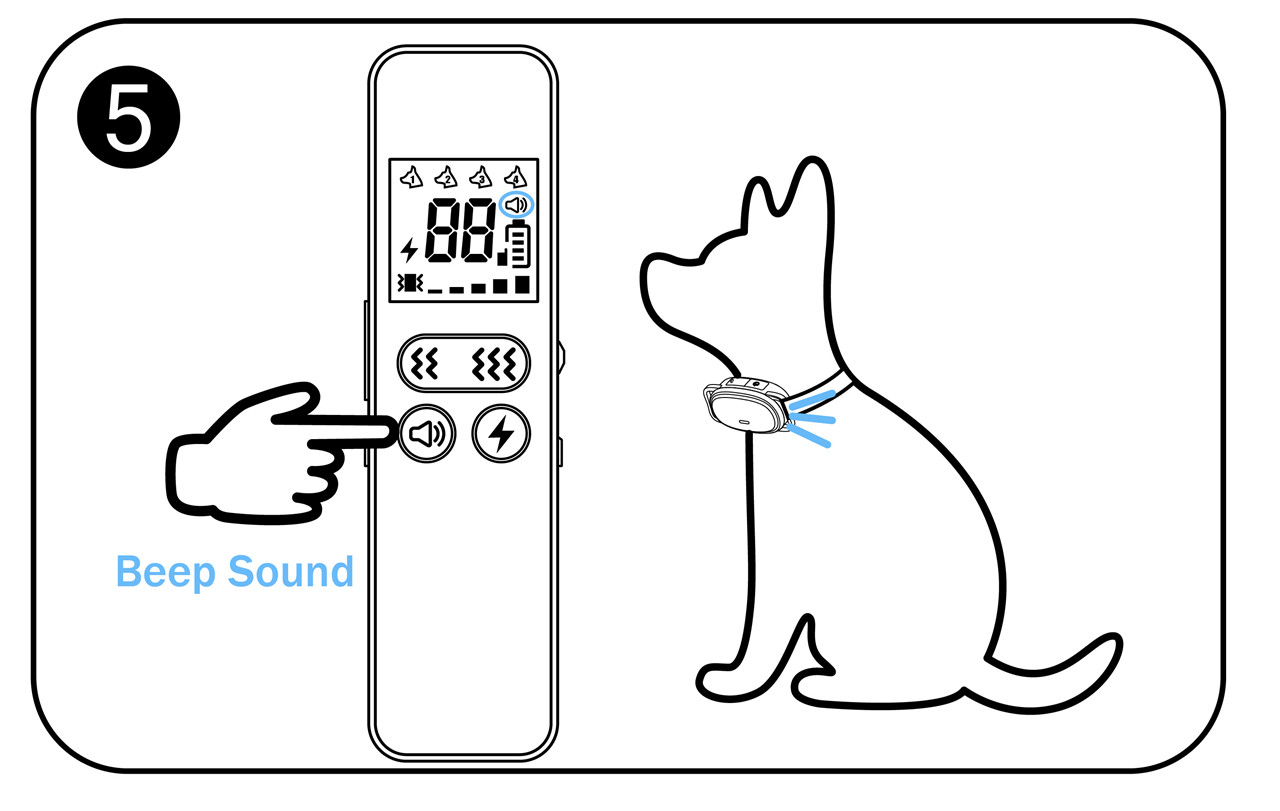
5)Sound Command
1.Press the remote control's beep button, and the receiver will emit a (beep) sound.
2.Press and hold to emit continuous sound.
6)Vibration Intensity Adjustment, Vibration Commands
1.Short press the vibration level adjustment button to adjust from level 1 to level 5. The highest vibration level is indicated when all 5 bars are displayed.
2.Short Press the week vibration button to activate a mild vibration. Short Press the strong vibration button to trigger a strong vibration. Press and hold the vibration button to activate continuous vibration, which will stop after 8 seconds.
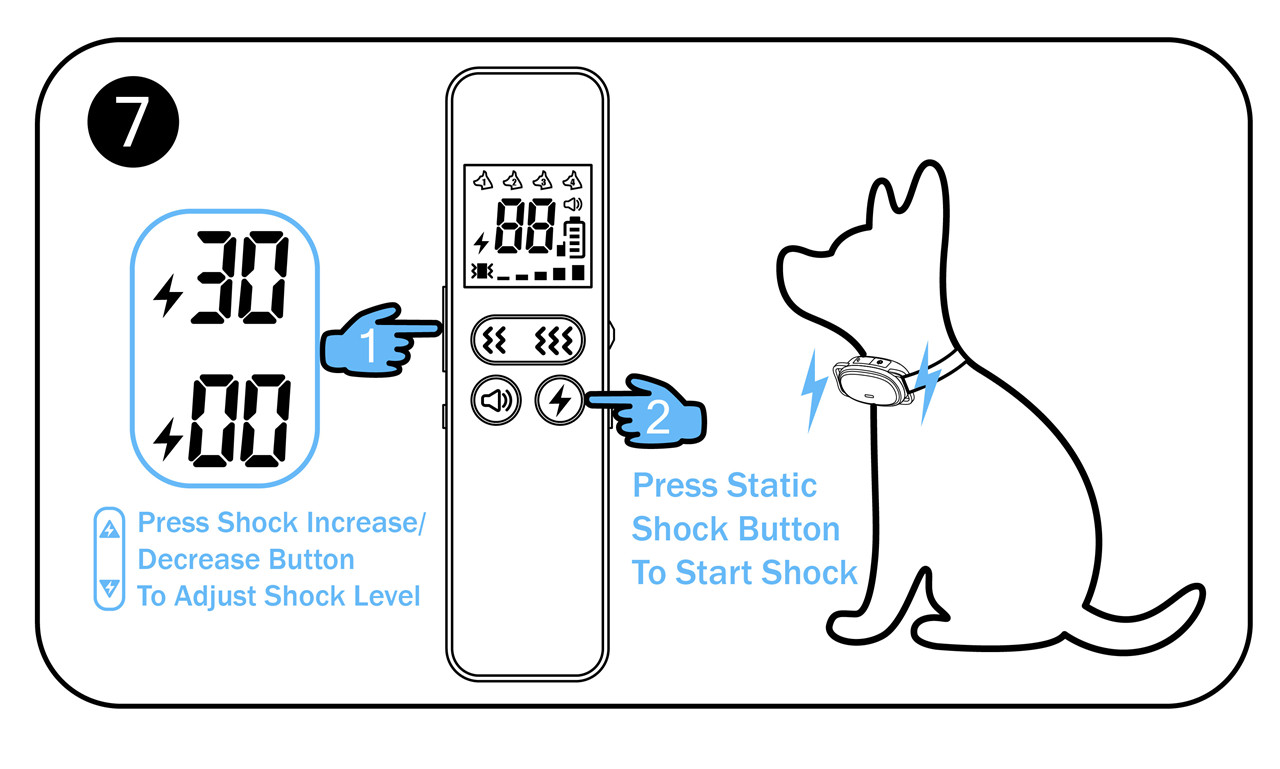
7)Shock Intensity Adjustment, Shock Commands
1.For shock intensity adjustment,short press the shock intensity level increase/decrease button to adjust between levels 0 to 30. Level 0 indicates no shock, while level 30 is the strongest shock. When training a dog,it's recommended to start at level 1 and gradually increase, observing the dog's reactions.
2.For shock commands, short press the shock button()to deliver a 1-second shock. Press and hold the shock button to deliver a shock that stops after 8 seconds. To initiate the shock again, release the shock button and press it once more.
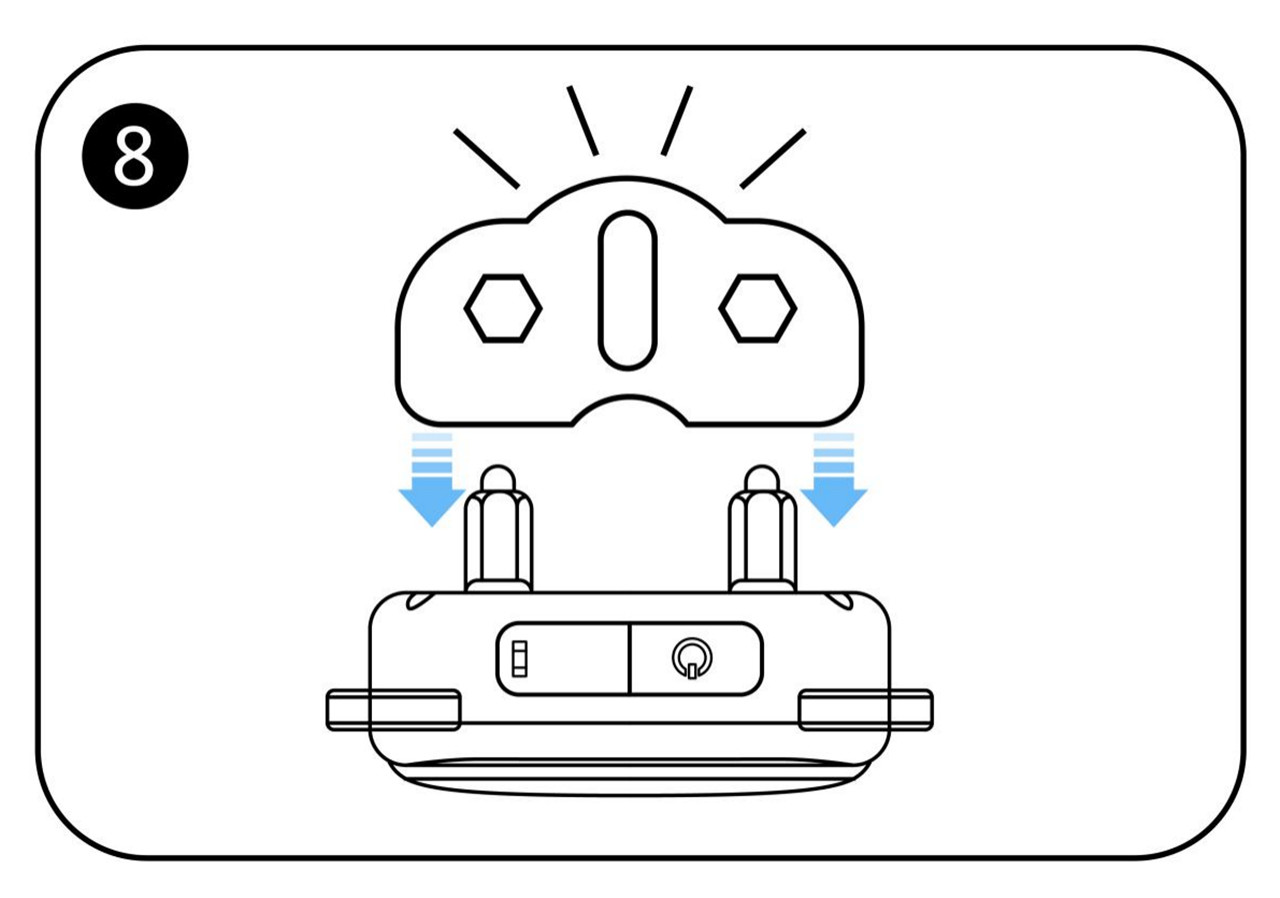
8)Shock Intensity Testing
1.Gently touch the conductive pins of the receiver with your hand.
2.Use the test light to tighten the conductive pins, then place the conductive cap over them, ensuring the test light's contact point aligns with the conductive pins.
3.At shock level 1, the test light will emit a faint glow, while at level 30, it will shine brightly.
Training Tips
1. Choose a suitable contact points and Silicone cap, and put it on the dog's neck.
2. If the hair is too thick, separate it by hand so that the Silicone cap touches the skin, making sure both electrodes touch the skin at the same time.
3. Be sure to leave one finger between the collar and the dog's neck.Dog zippers must not be attached to collars.
4. Shock training is not recommended for dogs under 6 months of age, aged, in poor health, pregnant, aggressive, or aggressive towards humans.
5. In order to make your pet less shocked by electric shock, it is recommended to use sound training first, then vibration, and finally use electric shock training. Then you can train your pet step by step.
6. The level of electric shock should start from level 1.
Important Safety Information
1. Disassembly of the collar is strictly prohibited under any circumstances, as it may destroy the waterproof function and thus void the product warranty.
2. If you want to test the electric shock function of the product, please use the delivered neon bulb for testing, do not test with your hands to avoid accidental injury.
3. Note that interference from the environment may cause the product to not work properly, such as high-voltage facilities, communication towers, thunderstorms and strong winds, large buildings, strong electromagnetic interference, etc.
Trouble shooting
1. When pressing buttons such as vibration or electric shock, and there is no response, you should first check:
1.1 Check if the remote control and collar are turned on.
1.2 Check whether the battery power of the remote control and collar is sufficient.
1.3 Check if the charger is 5V, or try another charging cable.
1.4 If the battery has not been used for a long time and the battery voltage is lower than the charging start voltage, it should be charged for a different period of time.
1.5 Verify that the collar is providing stimulation to your pet by placing a test light on the collar.
2. If the shock is weak, or has no effect on pets at all, you should check first.
2.1 Make sure that the contact points of the collar are snug against the pet's skin.
2.2 Try increasing the shock level.
3. If the remote control and collar do not respond or cannot receive signals, you should check first:
3.1 Check whether the remote control and the collar are successfully matched first.
3.2 If it cannot be paired, the collar and remote control should be fully charged first. The collar must be in the off state, and then long press the power button for 3 seconds to enter the red and green light flashing state before pairing (valid time is 30 seconds).
3.3 Check if the remote control buttons are locked.
3.4 Check whether there is a electromagnetic field interference, strong signal etc.You can cancel the pairing first, and then re-pairing can automatically select a new channel to avoid interference.
4. The collar automatically emits sound, vibration, or electric shock signal, you can check first: check whether the remote control buttons are stuck.
Operating environment and maintenance
1. Do not operate the device in temperatures of 104°F and above.
2. Do not use the remote control when it is snowing, it may cause water ingress and damage the remote control.
3. Do not use this product in places with strong electromagnetic interference, which will seriously damage the performance of the product.
4. Avoid dropping the device on a hard surface or applying excessive pressure to it.
5. Do not use it in a corrosive environment, so as not to cause discoloration, deformation and other damage to the appearance of the product.
6. When not using this product, wipe the surface of the product clean, turn off the power, put it in the box, and put it in a cool and dry place.
7. The collar cannot be immersed in water for a long time.
8. If the remote control falls into the water, please take it out quickly and turn off the power, and then it can be used normally after drying the water.
FCC Warning
This device complies with part 15 of the FCC Rules. Operation is subject to the following two conditions: (1) This device may not cause
harmful interference, and (2) this device must accept any interference received, including interference that may cause undesired operation.
Note: This equipment has been tested and found to comply with the limits for a Class B digital device, pursuant to part 15 of the FCC
Rules. These limits are designed to provide reasonable protection against harmful interference in a residential installation. This
equipment generates, uses and can radiate radio frequency energy and, if not installed and used in accordance with the instructions,
may cause harmful interference to radio communications. However, there is no guarantee that interference will not occur in a particular
installation. If this equipment does cause harmful interference to radio or television reception, which can be determined by turning
the equipment off and on, the user is encouraged to try to correct the interference by one or more of the following
measures:
—Reorient or relocate the receiving antenna.
—Increase the separation between the equipment and collar.
—Connect the equipment into an outlet on a circuit different from that to which the collar is connected.
—Consult the dealer or an experienced radio/TV technician for help.
Note: The Grantee is not responsible for any changes or modifications not expressly approved by the party responsible for compliance. such modifications could void the user's authority to operate the equipment.
The device has been evaluated to meet general RF exposure requirement. The device can be used in portable exposure condition without restriction.





















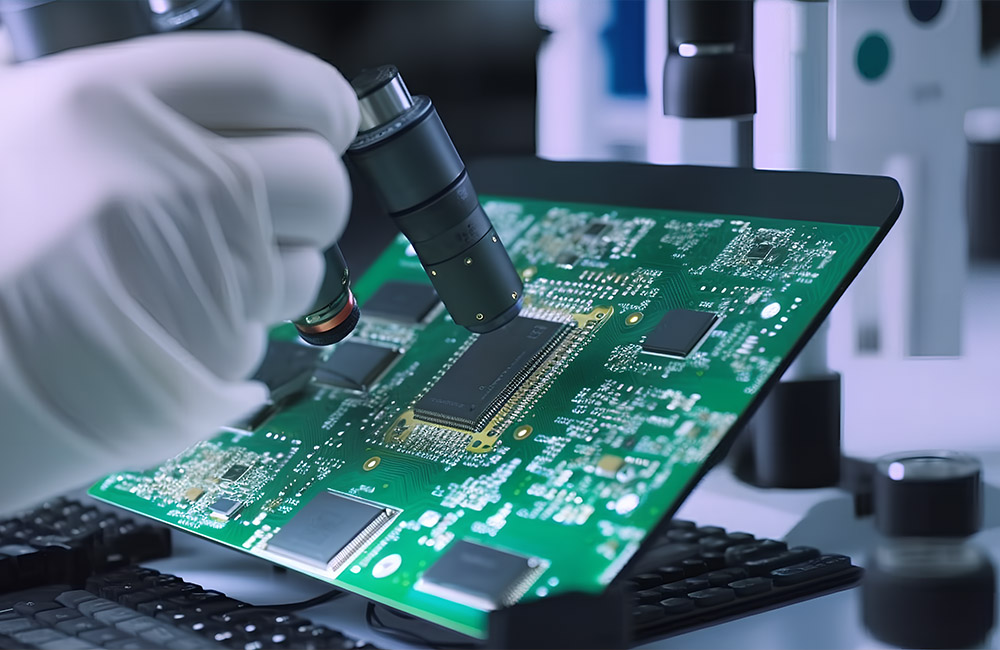





01-1.jpg)





