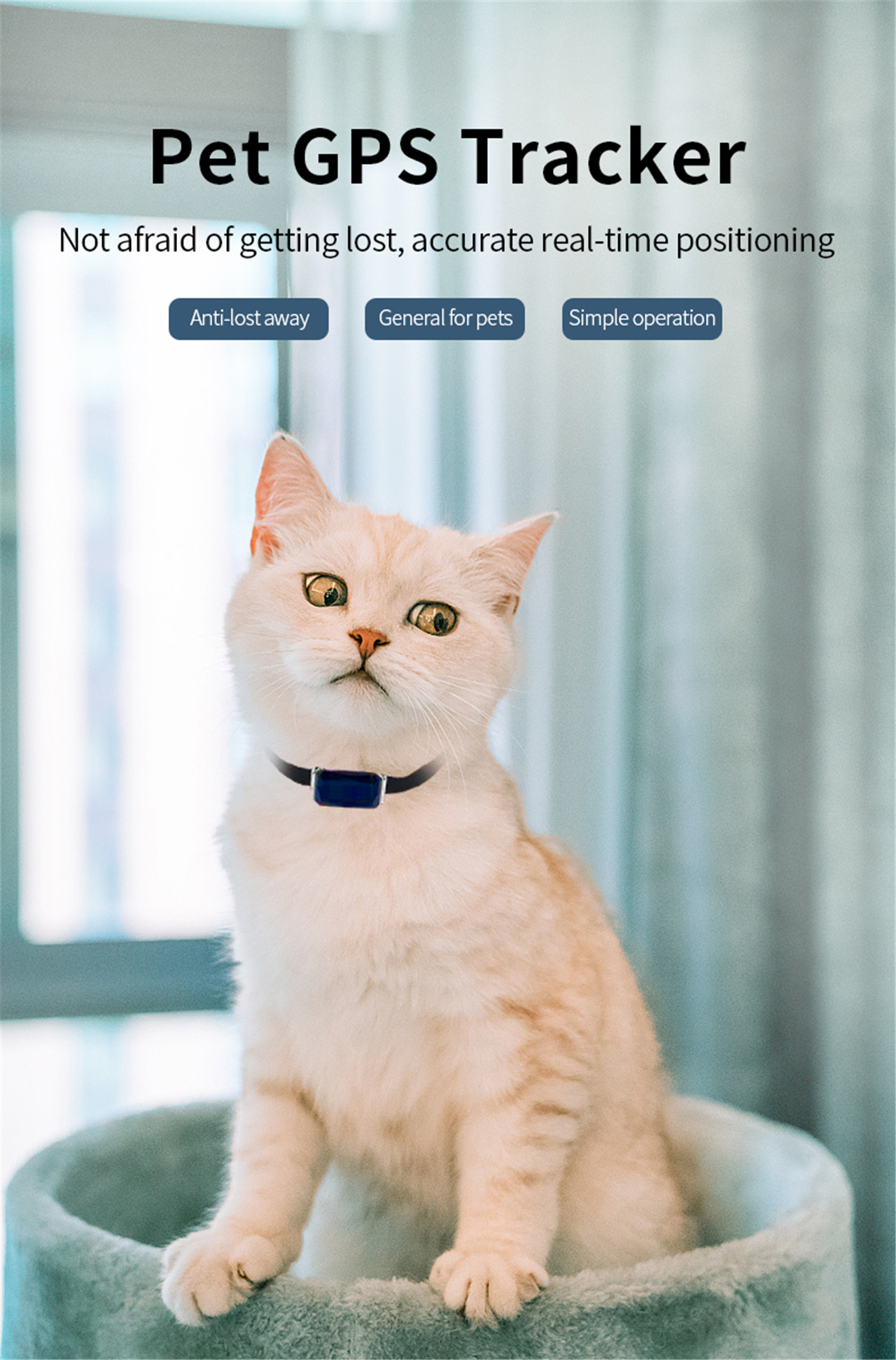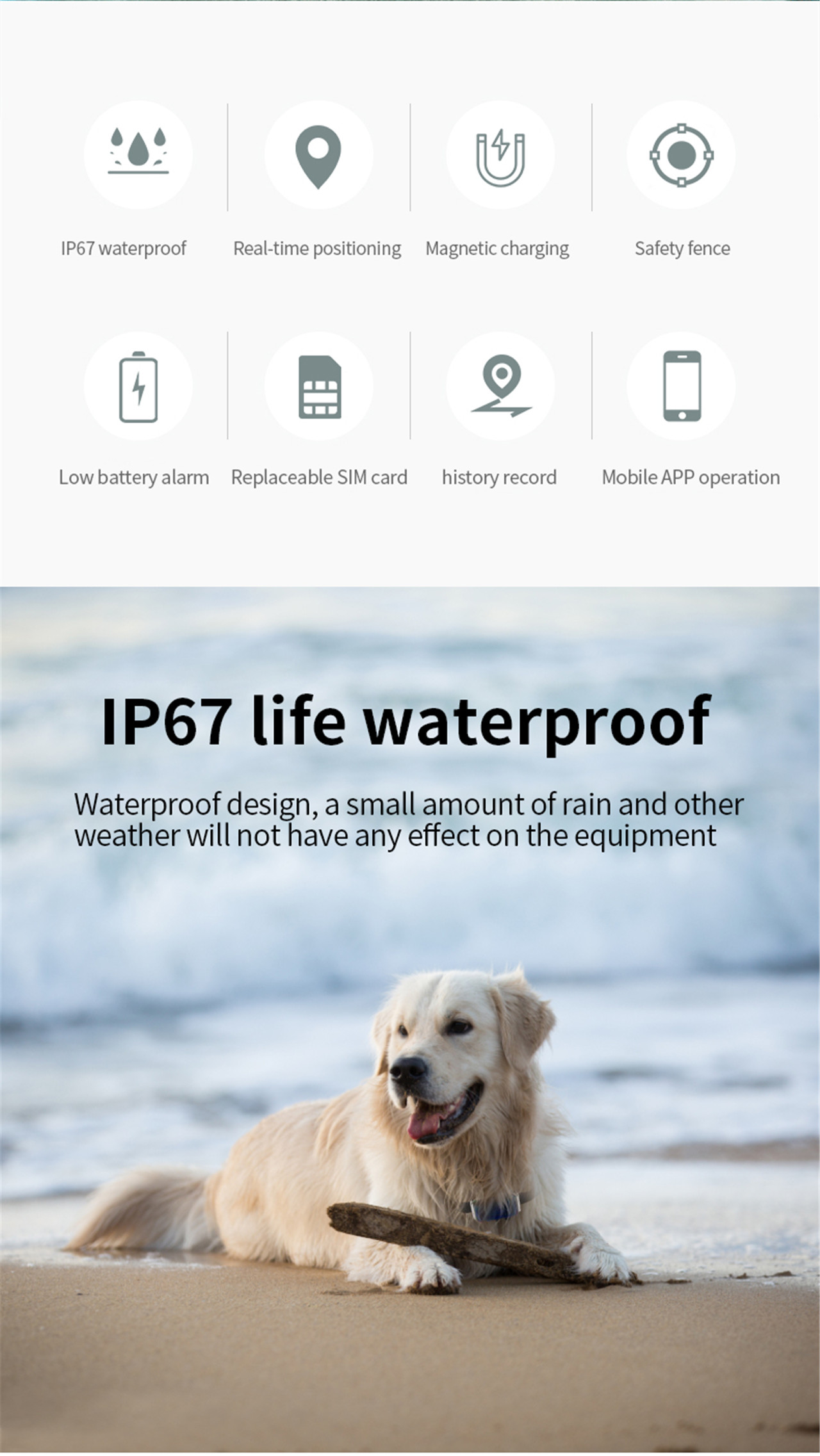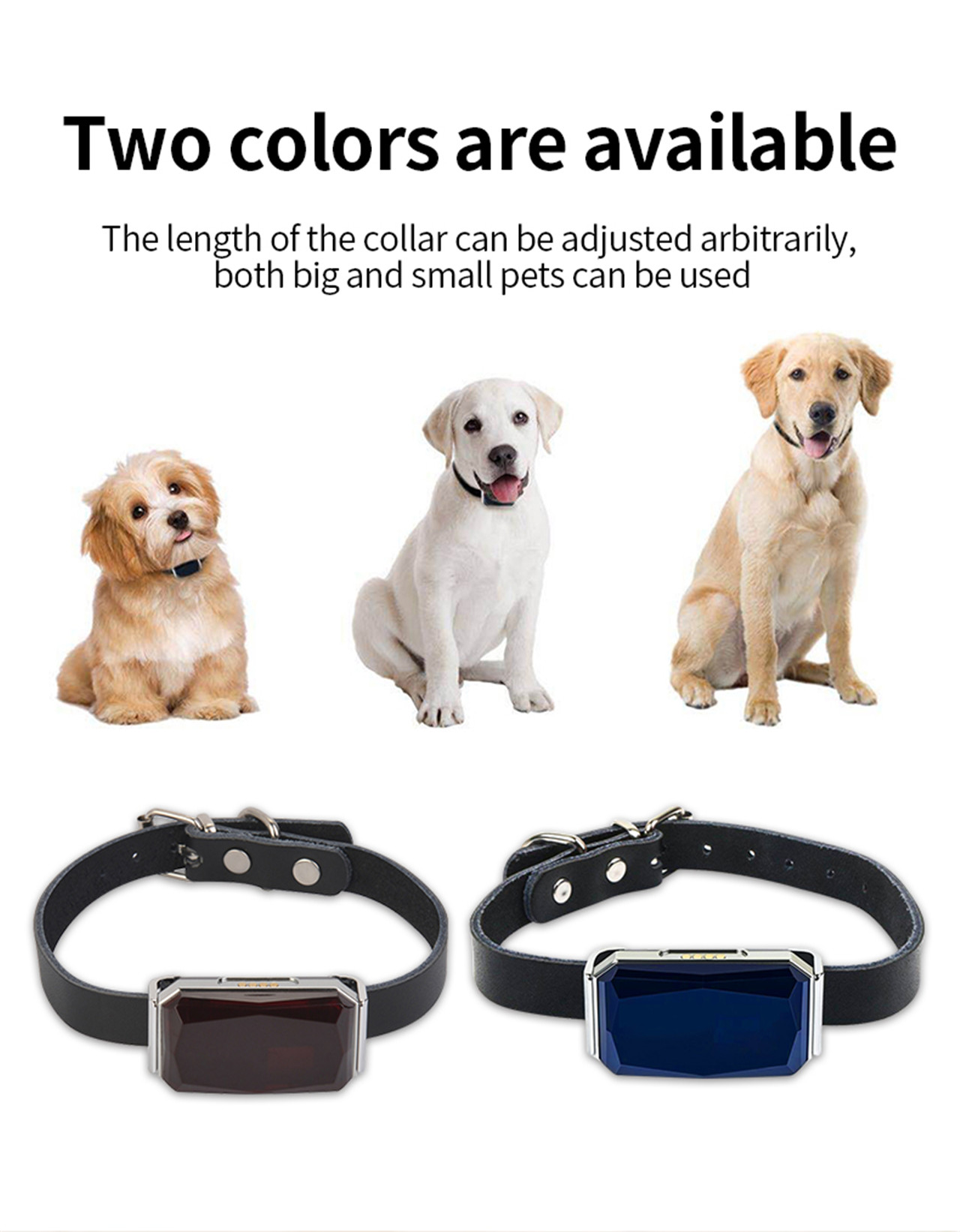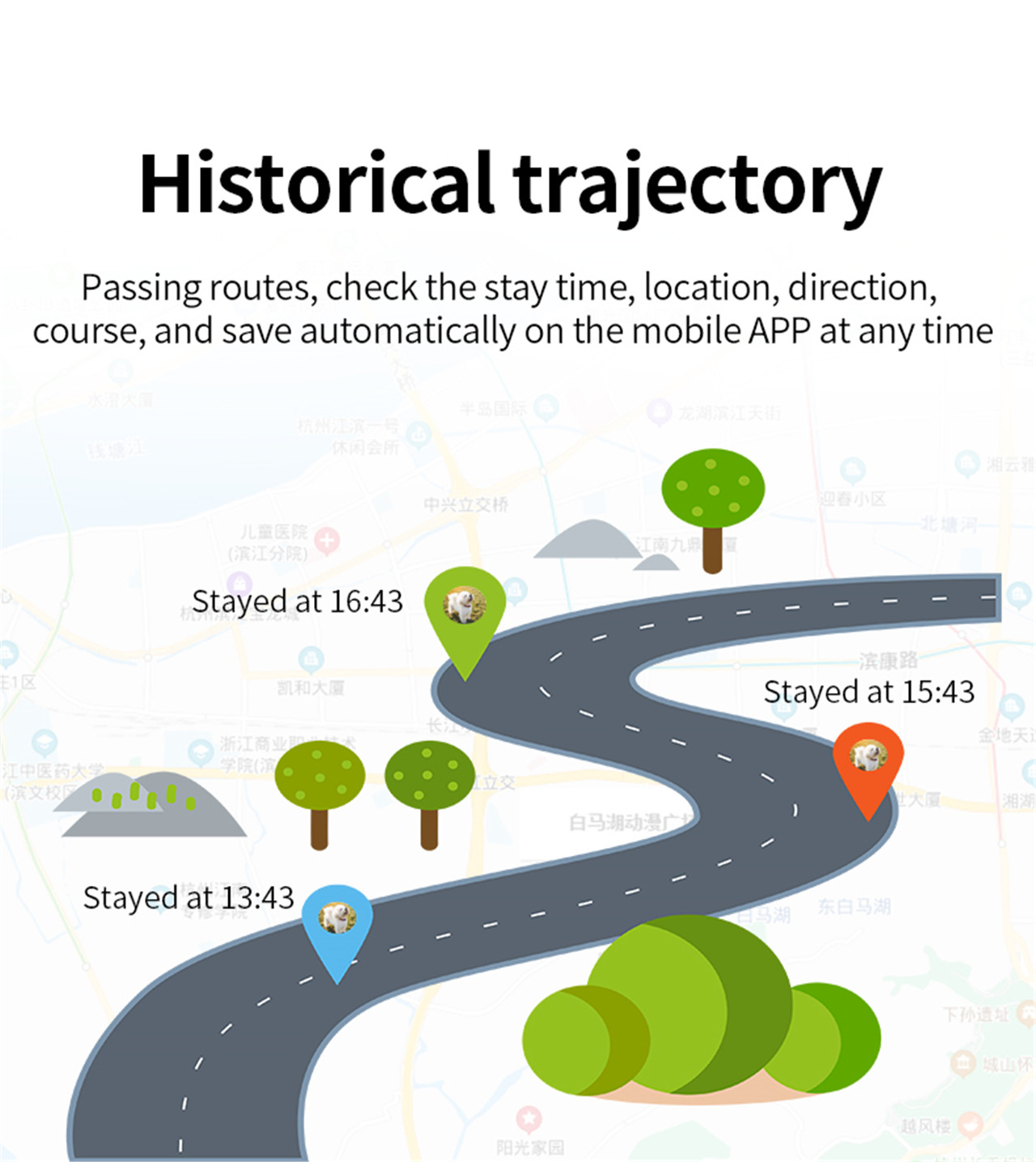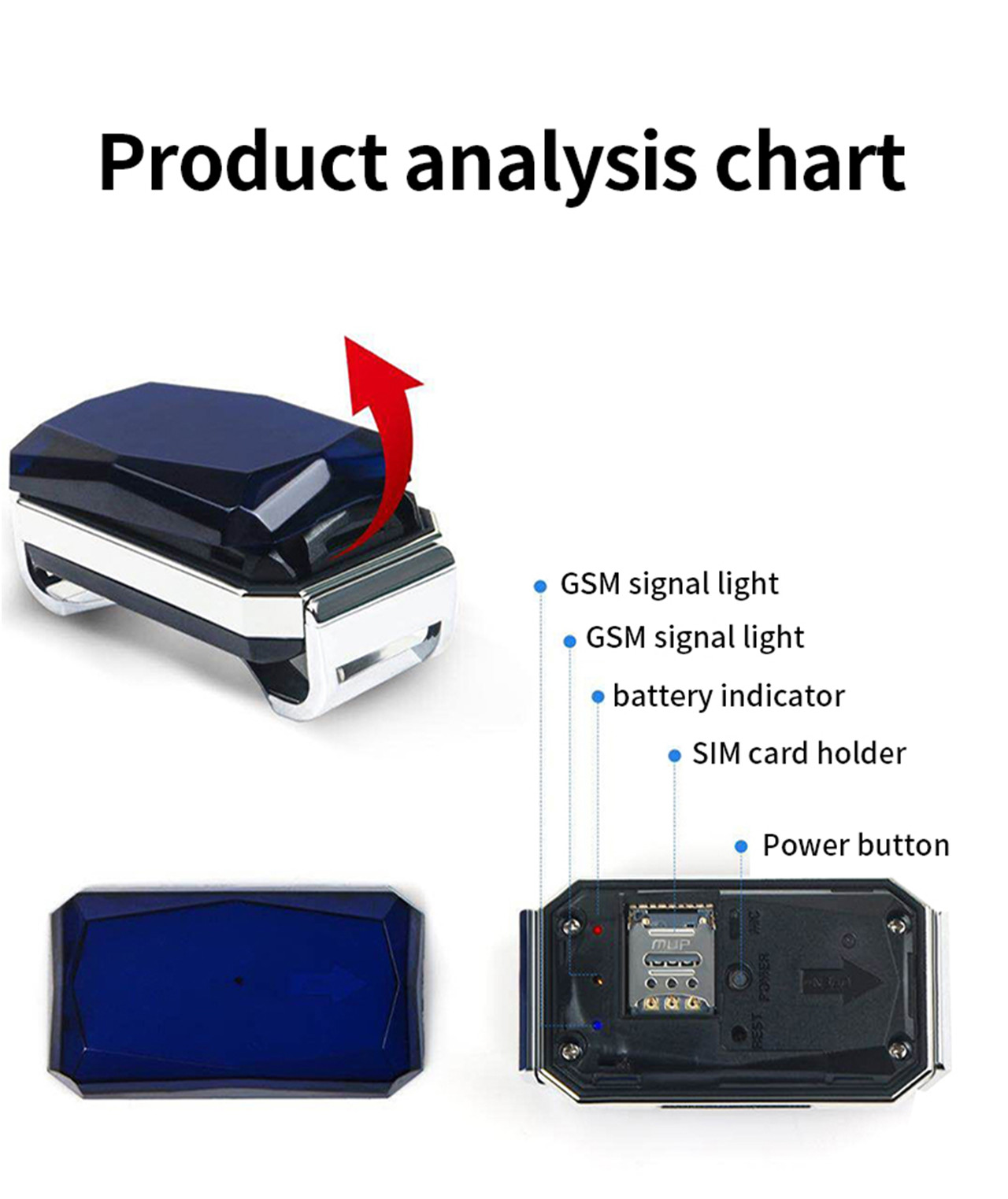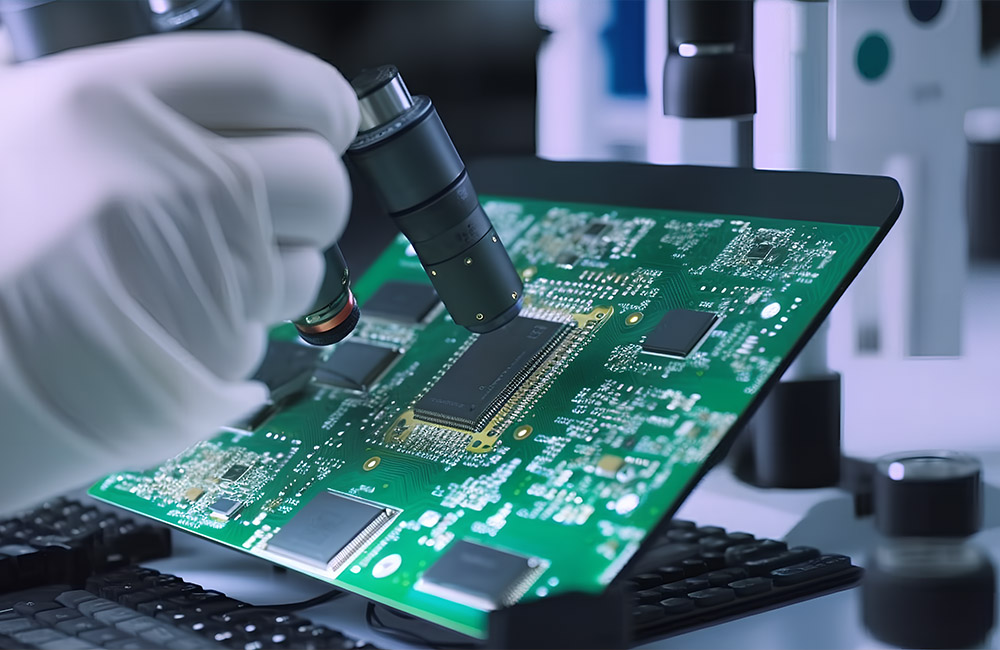Dog Training Collar with Remote, 3/4 Mile Range Dog Shock Collar,Waterproof and Rechargeable with Beep, Vibration, Safe Shock, Light and Keypad Lock Mode for Large Medium Small Dogs
365 GPS locator dog training collar with electric fence over limit alarm track device
Specification
|
Specification |
|
| Name | Pet locator |
| Material | Plastic+metal |
| Targeting | GPS+AGPS+BDS+WIFI |
| Positioning accuracy | 5M |
| Waterproof | IP67 |
| Battery | 500mAh |
| Size | 5.33*2.3*2cm |
| Special function | SOS |
| Suitable | Cat/d |
| Electric fence | Safety fence |
Features & Details
● Can be controlled remotely: Not afraid of getting lost.
● IP67 waterproof: waterproof design,a small amount of rain and other weather will not have any effect on the equipment
● Electric fence exceeding alarm: when pet leave the set safe activity area(100-5000m) .the locator will send an alarm message only to app.effectively preventing pets from getting lost.
● Historical trajectory: passing route,check the stay time,location.and save automatically on the mobile app at home
365GPS locator Instruction manual

User Guide Book

Scan the QR code to Download tracking APP 365GPS available on APPstore and Google Playstore
Tracking Web: www.365gps.net
Android APP:365GPS
iOS APP:365GPS
Login ID: IMEl number (15digits sticker on the device)
Default password: last 6digits of IMEl number
1. Preparation Before Use
1. Prepare a nano sim card which compatible 2G GSM network, if a new SIM card, need 24 hours to activate properly; also need
to set off the PIN code of the sim card
2. Open GPRS and Caller ID Display service of the sim card
2. Power on
Insert the nano sim card into the tracker's sim card slot, power button is the black button next to sim card slot.
Power On: long press for 3seconds
SOS: long press for 3seconds in power on mode
Power off: long press for 10seconds (with sim card) Power off: long press for 3seconds (without sim card)
3. Account Login
There is a sticker 15digits numbers - it's the IMEl number Login ID: IMEI number(15digits )
Password: 123456 (or last 6digits of imei)

4、Track

5、Contact (SOS and pickup)
Set the SOS and pick up tel #(your phone #) in the APP, then long press the tracker power key for 3 seconds til you heard the ringtone "Dingdong", the tracker will call the SOS phone #. You can also call the tracker directly.
Pickup = Contacts -Answer Mode: Auto Answer Call Voice Monitor. It means: The device will auto pick up your call and no ring, you hear the voice around tracker, tracker side no sound.
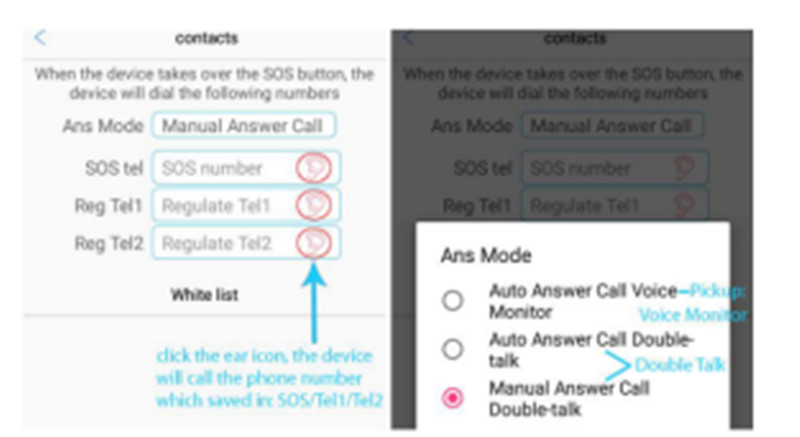
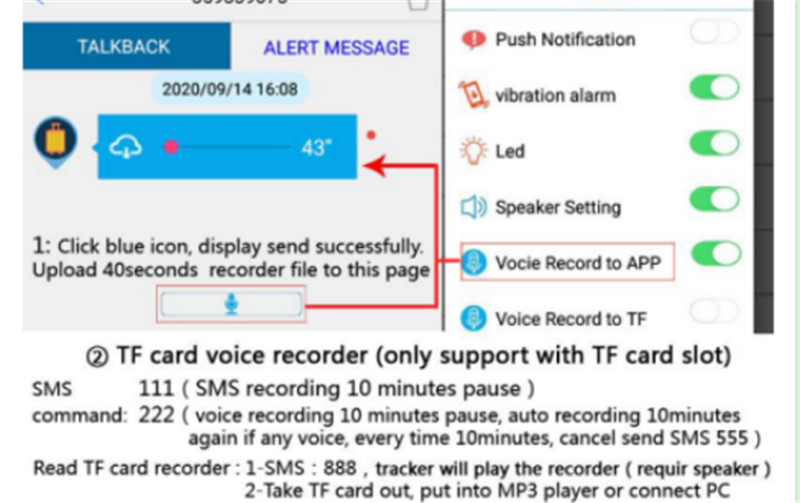
7、LED
Red: Battery, slow normal, fast low battery, bright in charging
Yellow: GSM, slow normal, fast search signal, bright no sim
Blue: GPS, slow normal, fast search, bright get GPS no sim
8、Playback and Geo-fence
8.1: Playback:
Please choose the start time and end time and other options in the APP to check the historical trace of your GPS tracker.
8.22:Geo-fence:
You can set a security range on the map in your app, once your GPS tracker out of the preset safe range, you wil get alarm.
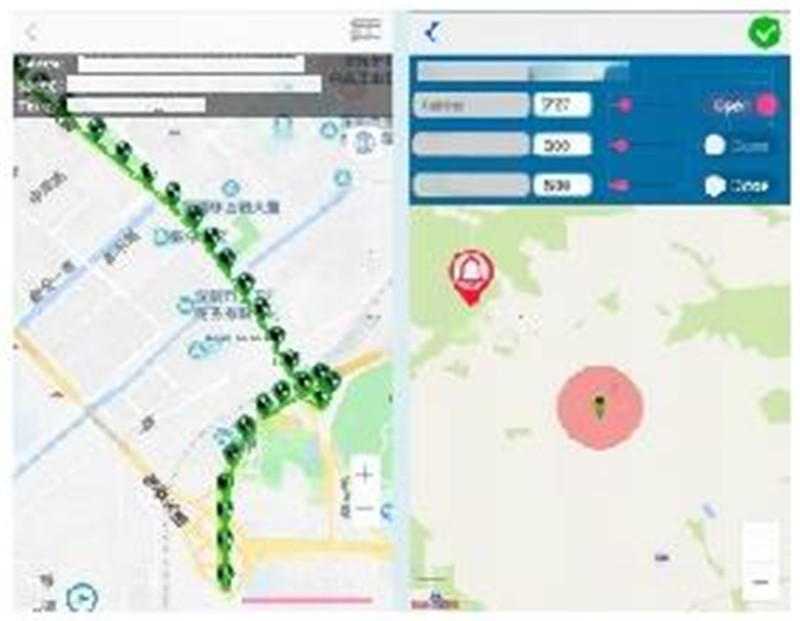
9. SMS commands
9.1 Inquire IMEl No.:“imei#”
9.2 Restore default password:"pwrst"
9.3 Restore to the factory settings:“1122”
9.4 Set Upload interval:“time#minute”(minute range 1-120minute);" md#second"(second range 10-60seconds)
9.5 Open/Close LED:"LED#on,LED#off"
9.6 APN settings:"APN#parameter#account#password#"
9.7 Remote Restart:“sysrst”
9.8 Vibration Alarm: “6666#on#/6666#off#”
9.9 Heartbeat Packet Time: heartbeat#no.#(no.=second)
9.10 SOS:"SOS#number#number#number#";this is for
double cal talk, device should press button answer the cal. You can also set only one number.
10. SMS operation
000# number # number # number #(binding three phone) 111(TF Card Voice Recording 10 minutes pause)
222(TF Card Voice Recording 10 minutes pause, auto recording 10minutes again if any voice)
333 (voice-activated dial-back cal to binding numbers)
444 (delete all contents of memory)
555 (turn off al features)
666(vibration alarm SMS to binding number)
777(vibration alarm call to binding numbers)
888 (play the memory recording -- this require a speaker)